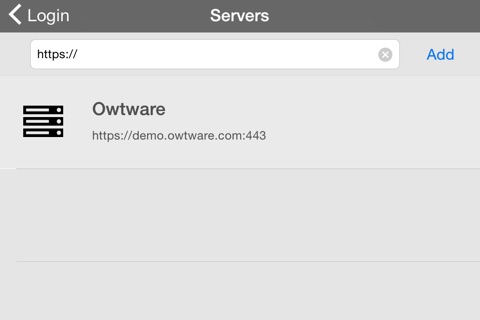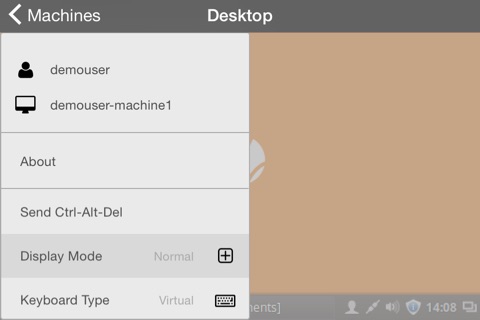Owtware Lens
Owtware Lens is the client of Owtware iCONN Server. It enables users to access their desktops, applications and data from anywhere and anytime.
Owtware provides converged architecture, that integrates compute, storage, network and I/O in perfect harmony. Owtware iCONN provides builtin high availability, linear scale, plug and play.
HOW TO USE Owtware Lens:
1. Open Owtware Lens and enter the address of your iCONN server.
2. Enter your username and password provided by your IT administrator, and tap Login.
3. Select the machine you want to connect to.
TIPS:
1. Slide from left edge of screen will show up the settings view, where you can enable/disable audio output, adjust image quality, and toggle your keyboard type.
2. Slide from right edge of screen will switch on/off virtual keyboard.
3. Pinch with two fingers to zoom in or out.
4. Tap with two fingers to perform a mouse right button click.